
✨ Docker Volume :
Docker volumes are like special storage areas managed by Docker for your containers. They're better than using regular folders from your computer because:
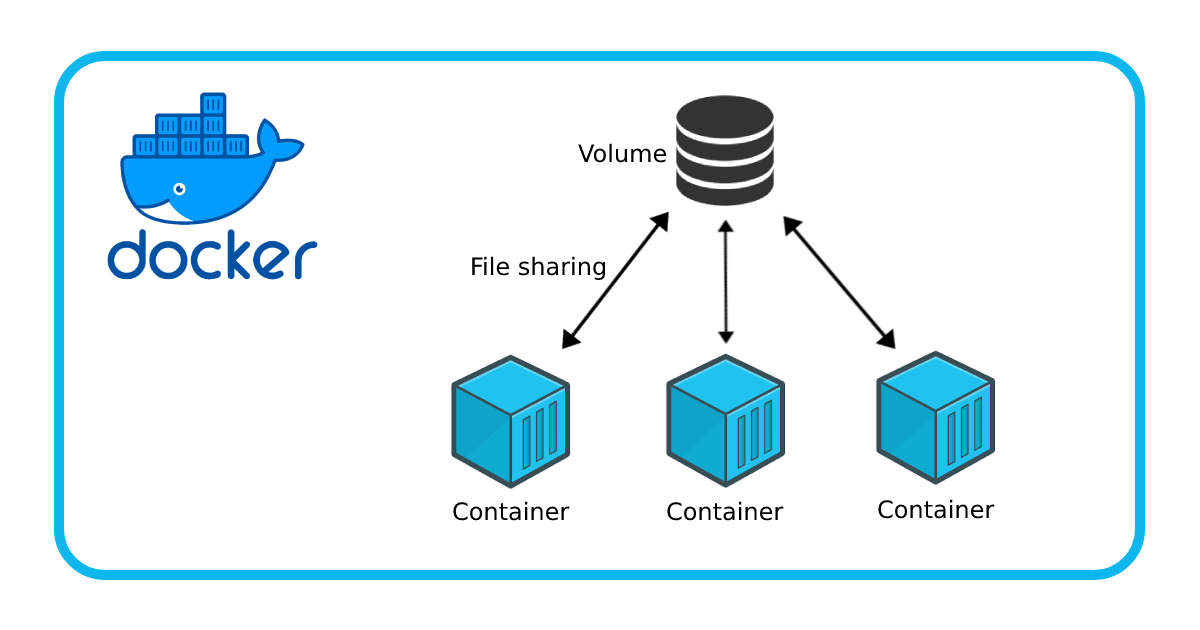
🛡️ Easy to Backup and Move: Volumes make it easy to save or move data.
🔧 Simple to Manage: Docker gives you easy commands to control volumes.
🌍 Works on Any System: Volumes work on both Linux and Windows.
🔒 Safe Sharing: You can safely share data between multiple containers.
✨ Extra Features: You can do cool things like store data on other computers or encrypt it.
📂 Start with Data: You can start a volume with some data already in it.
🚀 Better Performance: Volumes work faster than regular folders, especially on Mac and Windows.
Think of volumes as a special storage area managed by Docker, making it easy and safe to handle your container data.
✨ Docker Network :
Docker helps you run applications in isolated environments called containers. To manage communication between these containers and the outside world, Docker uses different types of networks:
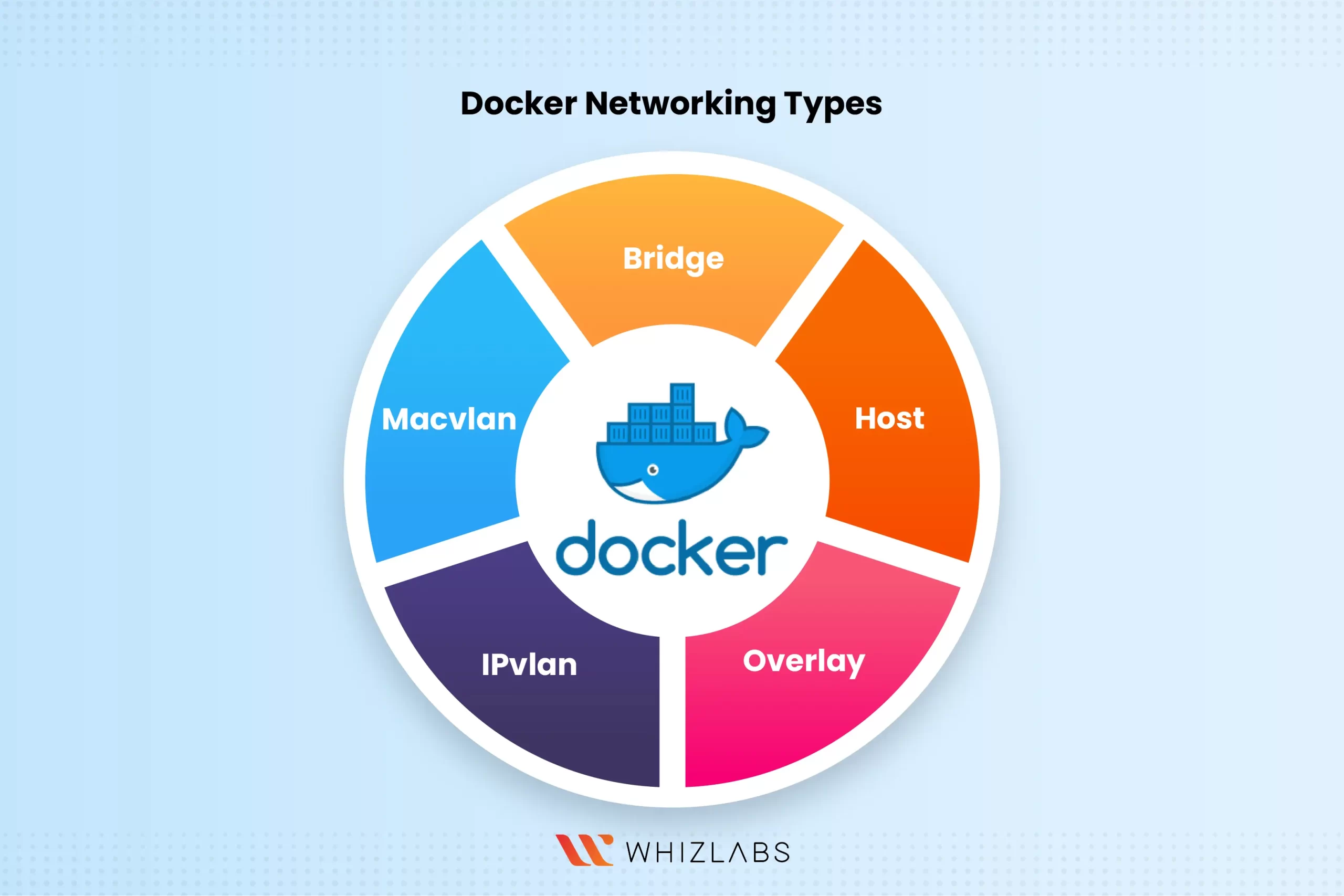
🌉 Bridge Network:
Connects containers to each other and your host.
Containers get their own IP address.
They can communicate with each other but are isolated from other networks.
🏠 Host Network:
Containers use the host’s network directly.
No separate IP addresses for containers.
Ports used by containers are the same as the host’s ports.
🌐 Overlay Network:
Connects containers across multiple Docker hosts.
Useful for clusters of Docker hosts (like Docker Swarm).
📡 IPvLAN Network:
Gives precise control over IP addresses.
Useful for connecting containers to existing networks.
🔌 Macvlan Network:
Makes containers appear as physical devices on your network.
Each container gets its own MAC address.
✅Task-1: Create a Multi-Container Docker-Compose File
📝 Steps:
Create a
docker-compose.ymlfile with the following content:version: '3.8' services: web: image: nginx:latest ports: - "80:80" db: image: mysql:latest environment: MYSQL_ROOT_PASSWORD: example MYSQL_DATABASE: sample_db volumes: - db_data:/var/lib/mysql volumes: db_data:Run the following commands:
🚀 Start containers:
docker-compose up -d🔍 Scale web service to 3 instances:
docker-compose scale web=3📋 Check container status:
docker-compose ps📄 View logs for web service:
docker-compose logs web🛑 Stop and remove containers:
docker-compose down
✅Task-2: Use Docker Volumes to Share Data Between Containers
📝 Steps:
📦 Create a named volume:
docker volume create my_shared_volume🐳 Run two containers with the shared volume:
docker run -d --name container1 --mount source=my_shared_volume,target=/shared_volume alpine tail -f /dev/null docker run -d --name container2 --mount source=my_shared_volume,target=/shared_volume alpine tail -f /dev/null✍️ Write data from one container and check it from another:
docker exec container1 sh -c "echo 'Hello from container1' > /shared_volume/data.txt" docker exec container2 cat /shared_volume/data.txtYou should see "Hello from container1" when you check from the second container.
📜 List all volumes and remove the shared volume:
docker volume ls docker volume rm my_shared_volume
In summary, Docker volumes are great for sharing data between containers, making it easy to manage and keep your data safe.
Happy Learning! 😊
